Top 14 Cloud Computing & Infrastructure Experts

Cloud computing is driven by visionary engineers, architects, and leaders who shape the technologies across AWS, Azure, GCP and beyond.
Below is a curated list of the top global cloud computing experts, selected for their open-source contributions, hands-on startup leadership (while still coding), influential writing and speaking, impactful roles at major cloud providers, or outstanding achievements in software engineering competitions:
- Werner Vogels
- Mark Russinovich
- Jeff Barr
- Brendan Burns
- Adrian Cockcroft
- Corey Quinn
- Janakiram MSV
- David Linthicum
- Forrest Brazeal
- Lydia Leong
- Scott Guthrie
- Guillermo Rauch
- Neha Narkhede
- Urs Hölzle
Now, let’s delve into their credentials and contributions, and why each is considered a cloud computing expert:
Werner Vogels

Addressing Tomorrow’s Problems with Today’s AI.
Nationality: Dutch
Werner is the Chief Technology Officer and VP at Amazon, widely credited as a driving force behind Amazon Web Services’ growth.
An expert in distributed systems, Vogels was Amazon’s 8th employee and helped architect AWS from its early days in 2004. He is known for his pragmatic, customer-centric vision and is a writer on his blog All Things Distributed, where he shares insights on cloud architecture and scalability. Under Vogels’ leadership, AWS became the world’s largest cloud platform with over 200 services, serving millions of customers.
His influence extends through frequent keynote talks and thought leadership that advocate cloud adoption and innovation.
- LinkedIn: Werner Vogels
- X (Twitter): @Werner
- Blog: AllThingsDistributed.com
Mark Russinovich
The perception of success is the mother of power. When those who can hurt you see you fail, the power seeps from you like the water from a cracked pot.
Nationality: American
Mark is the Chief Technology Officer of Microsoft Azure, overseeing the technical strategy and architecture of Microsoft’s global cloud platform.
A widely recognized expert in operating systems and scalable computing, Russinovich co-founded Winternals (later acquired by Microsoft) and created the famed Sysinternals tools suite for Windows diagnostics. At Azure, he has led the development of cloud infrastructure, blending his deep knowledge of OS internals with distributed systems to improve Azure’s performance and security. Russinovich is also an author of numerous books (like Windows Internals) and a frequent speaker at industry conferences, known for demystifying complex cloud concepts.
His unique journey from building low-level software to guiding a top-tier cloud platform exemplifies the blend of engineering and vision that defines a cloud computing expert.
- LinkedIn: Mark Russinovich
Jeff Barr

Photo: Beta-i Ecosystem
Nationality: American
Jeff is the long-time Chief Evangelist for Amazon Web Services and a key figure in AWS’s developer community outreach.
He joined Amazon’s web services team in 2004 and has been the voice of AWS through his AWS News Blog ever since. Barr has penned over 2,500 posts explaining new AWS features and best practices, helping developers globally stay informed and innovate on the AWS cloud. With a friendly, clear writing style, he makes even complex cloud services understandable. Jeff Barr’s influence as a cloud expert comes from this consistent education and engagement: he not only promotes AWS services but also fields feedback from users to improve the platform. As one of AWS’s earliest employees, he’s been integral to fostering the vibrant AWS community.
In short, Jeff Barr’s blogging and advocacy have been critical in driving cloud adoption, making him an influencer by default in the cloud world.
Brendan Burns
Nationality: American
Brendan is a co-founder of the Kubernetes project and a Corporate Vice President at Microsoft Azure, where he leads teams for cloud-native services (including Azure Kubernetes Service).
At Google in 2014, Burns was one of the original architects of Kubernetes, the open-source container orchestration system that has become a de facto standard for cloud infrastructure. His work in designing Kubernetes (and writing its initial code) enabled cloud platforms to run applications at massive scale with portability across environments. Now at Microsoft, Brendan Burns continues to champion open source – he oversees Azure’s Kubernetes and container offerings and ensures they interoperate with the broader ecosystem. He’s also an author (co-wrote Kubernetes Up & Running) and frequent speaker.
Burns’ blend of deep technical chops (building Kubernetes) and strategic leadership at a top cloud provider make him a key cloud computing expert shaping the multi-cloud, cloud-native future.
- LinkedIn: Brendan Burns
- X (Twitter): @brendandburns
- GitHub: brendandburns
Adrian Cockcroft
Nationality: British
Adrian is a veteran cloud architect who famously led Netflix’s pioneering move to AWS and later became VP of Cloud Architecture at Amazon Web Services.
At Netflix in the early 2010s, Cockcroft evangelized microservices and cloud scalability, making Netflix one of the first enterprise workloads to fully leverage AWS. He spearheaded Netflix OSS – open-source cloud tools like Chaos Monkey – influencing cloud architecture patterns industry-wide. After Netflix, Cockcroft joined AWS in 2016 to advise other organizations on cloud-native architectures. As an AWS VP, he focused on cloud-native computing and helped integrate community projects (Kubernetes, CNCF initiatives) into AWS offerings. He remains a thought leader on distributed systems and sustainability in cloud, frequently speaking at conferences about DevOps and the evolution of cloud computing.
Cockcroft’s hands-on experience (literally “writing the book” on microservices at Netflix) and strategic role at AWS make him one of the most influential voices in cloud architecture.
- LinkedIn: Adrian Cockcroft
- X (Twitter): @adrianco
Corey Quinn

Photo: theCUBE Insights
Nationality: American
Corey is a cloud economist and raconteur known for his humorous yet insightful takes on AWS and cloud cost management.
As the Chief Cloud Economist at The Duckbill Group, Corey specializes in helping companies rein in their AWS bills and optimize cloud spending. He’s best known for curating “Last Week in AWS”, a weekly newsletter and podcast that summarizes AWS news with a dose of snark and satire. Quinn’s unorthodox approach – blending comedy with cloud expertise – has made him one of the most visible independent cloud influencers. Through his podcasts (Screaming in the Cloud, AWS Morning Brief) and Twitter persona “QuinnyPig”, he calls out cloud providers (especially AWS) on behalf of customers, advocating for simplicity and cost transparency.
Corey Quinn may not be building cloud platforms, but his candid commentary and deep knowledge of cloud pricing and services have a huge following among developers and IT leaders, cementing his place on any list of cloud experts.
- LinkedIn: Corey Quinn
- X (Twitter): @QuinnyPig
Janakiram MSV
Nationality: Indian
Janakiram MSV (Manne Sathyanarayana Venkata) is an internationally recognized cloud analyst, advisor, and architect from India.
A former engineer and evangelist at Amazon Web Services and Microsoft, Janakiram has deep multi-cloud expertise – he holds certifications from AWS, Azure, and Google Cloud, and was one of the first Kubernetes Certified Administrators and CNCF Ambassadors. Today, he runs an independent analyst firm (Janakiram & Associates) and contributes as a Senior Contributor to Forbes on cloud computing. Janakiram is known for his in-depth articles and reports that cover cloud-native technologies (containers, IoT, edge) and guide enterprises in cloud adoption. He often appears as a speaker and panelist in cloud events across Asia and globally. With two decades in the industry (spanning product roles at Microsoft and Bell Labs), he combines hands-on technical knowledge with strategic insight.
Janakiram’s efforts in educating the community via blogs, webinars, and courses have made him a go-to expert on Kubernetes and cloud architecture trends in the Asia-Pacific region and beyond.
- LinkedIn: Janakiram MSV
- X (Twitter): @janakiramm
- Blog: janakiram.com
David Linthicum
Nationality: American
David is a highly respected cloud computing strategist, author, and educator. With over 35 years in IT, Linthicum has served as CTO of five companies and CEO of two, spanning both startups and large enterprises.
He was named one of the top 9 Cloud Computing Pioneers by InformationWeek and is often cited in lists of cloud influencers. Currently, he is the Chief Cloud Strategy Officer at Deloitte Consulting, where he helps Fortune 500 companies navigate their cloud transformations. David has published countless articles and books on enterprise integration, SOA, and cloud – many foundational concepts in today’s cloud architectures. He also shares insights as a contributor to Forbes and IEEE Cloud Computing. As a speaker and consultant, Linthicum is known for translating complex cloud trends into practical guidance.
His long track record of thought leadership and his advisory role in shaping cloud adoption strategies firmly establish him as a top cloud computing expert.
- LinkedIn: David Linthicum
- X (Twitter): @DavidLinthicum
Forrest Brazeal

Photo: IT Revolution
Nationality: American
Forrest is a cloud architect turned content creator who has become a leading voice in cloud education and community engagement.
An AWS Serverless Hero and former head of content at Google Cloud, Brazeal is known for making cloud computing fun and accessible through his creative mediums – he draws cartoons (the “Cloud Irregular” comic series), writes catchy cloud parody songs, and authors insightful articles. Forrest gained prominence at A Cloud Guru (a cloud training startup) where he built learning content and community, and later at Google Cloud, where he led developer media until 2024. He also authored The Read-Aloud Cloud, an illustrated book explaining cloud concepts to all ages. Brazeal’s specialty is demystifying complex cloud architectures (especially serverless computing) with clarity and wit.
By engaging developers’ imagination and creativity, he has inspired many to learn cloud technologies, earning him recognition as an influential cloud expert-educator.
- LinkedIn: Forrest Brazeal
- X (Twitter): @forrestbrazeal
- Website/Blog: forrestbrazeal.com
Lydia Leong
Nationality: American
Lydia is a Vice President and Distinguished Analyst at Gartner Research, and one of the most influential analysts in cloud computing.
She was among the first industry analysts to cover the rise of cloud back in the mid-2000s, and her research has guided countless enterprises through the shift to cloud services. At Gartner, Lydia is the lead author of the Magic Quadrant for Cloud Infrastructure and a subject-matter expert on IaaS, data center outsourcing, content delivery networks, and related topics. Her reports and blog posts (often published on the Gartner Blog Network) are known for their candid assessment of cloud providers’ strengths and weaknesses. Leong is often quoted in tech media for her insights on cloud trends and vendor strategies. Because she maintains an independent, vendor-neutral perspective, Lydia’s analysis carries significant weight – cloud product teams pay close attention to her critiques.
Few people have had as much impact on how organizations plan their cloud strategy as Lydia Leong through her research and advice.
- LinkedIn: Lydia Leong
- X (Twitter): @cloudpundit
Scott Guthrie
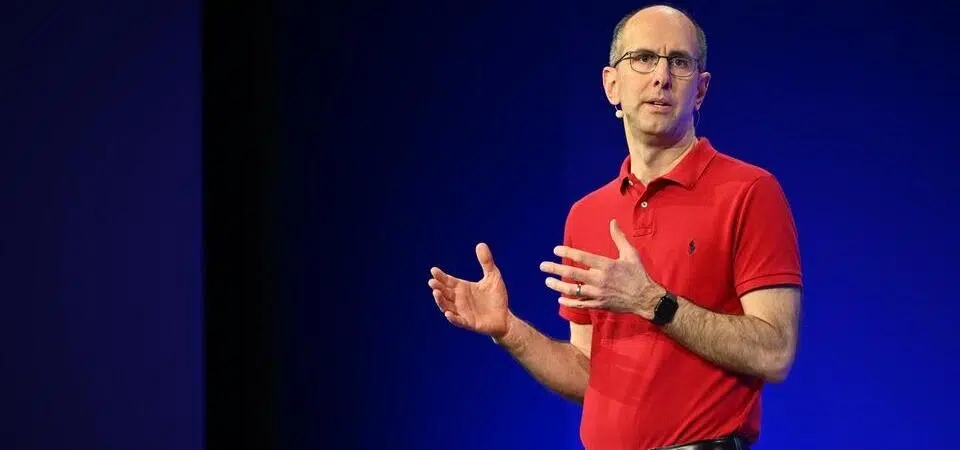
Photo: The Australian
Nationality: American
Scott is Microsoft’s Executive Vice President of the Cloud + AI group, responsible for the entire Azure cloud platform and related developer tools.
As one of the highest-ranking executives on this list, Guthrie brings a unique blend of technical and business leadership. He’s a developer at heart – in the early 2000s, Guthrie co-invented ASP.NET and ran the teams building .NET and Visual Studio. Now he spearheads Microsoft Azure’s strategy, overseeing services across infrastructure, databases, AI, and enterprise applications. Under his guidance, Azure has aggressively expanded to close the gap with AWS, with Scott often appearing in his signature red polo shirt to announce new Azure innovations. He is known for pushing Microsoft towards open source and cross-platform support (such as open-sourcing .NET and embracing Linux on Azure).
Scott Guthrie’s two decades of steering Microsoft’s most important developer and cloud technologies make him a pillar of the cloud industry, trusted by developers and CIOs alike.
- LinkedIn: Scott Guthrie
- X (Twitter): @scottgu
Guillermo Rauch
Nationality: Argentine
Guillermo is a software engineer turned entrepreneur who has made significant contributions to web frameworks and cloud development workflows.
Originally from Argentina, Rauch created popular open-source projects like Socket.IO (a real-time communication library used in countless apps) and Next.js, a React framework for server-rendered web applications. To commercialize and further innovate on Next.js, he founded Vercel (formerly Zeit) in 2015 and serves as its CEO. Vercel’s cloud platform – designed for frontend developers to deploy web apps seamlessly – has grown explosively, hosting major sites (including OpenAI’s website). Guillermo’s focus on developer experience and performance (e.g., the Edge Functions and global CDN in Vercel) is reshaping how modern web apps run in the cloud. He is a prominent voice on the future of web infrastructure, often discussing the role of AI and new abstractions in coding.
Rauch’s journey from open-source hacker to CEO of a unicorn startup exemplifies the impact one person can have on cloud developer tools, making him a top expert in cloud and web platform engineering.
- LinkedIn: Guillermo Rauch
- X (Twitter): @rauchg
- GitHub: rauchg
- Personal Site: rauchg.com
Neha Narkhede
Nationality: Indian
Neha co-created Apache Kafka, the open-source distributed streaming platform that has become a fundamental layer in modern cloud data architectures.
While at LinkedIn in 2011, Neha and her colleagues developed Kafka to handle the company’s growing data pipeline needs, then open-sourced it for the world. In 2014, she co-founded Confluent to provide a managed Kafka platform and related stream processing tools, serving as Confluent’s CTO and helping to grow it into a multibillion-dollar company. Narkhede’s technical leadership made Kafka the go-to solution for high-throughput, real-time data feeds (used by banks, tech firms, and telecommunications in the cloud). She has since moved into an advisory and entrepreneurial role – she’s on Confluent’s board and in 2021 co-founded a new risk detection startup, while continuing to champion data-in-motion technology.
Frequently recognized in “top women in tech” lists, Neha Narkhede is a trailblazing cloud software engineer whose work on Kafka enabled streaming data as a service on every major cloud.
- LinkedIn: Neha Narkhede
- X (Twitter): @nehanarkhede
- Personal Site: nehanarkhede.com
Urs Hölzle

Photo: Computerworld.ch
Nationality: Swiss
Urs was Google’s first VP of Engineering and is the technical genius behind much of Google’s cloud infrastructure.
As employee #8 at Google, Urs designed the company’s ultra-scalable data center architecture and network, which later evolved into the backbone of Google Cloud Platform. He led the development of technologies like the Google Borg cluster manager (a precursor to Kubernetes) and energy-efficient server farms. Until 2023, Hölzle served as Google’s Senior VP for Technical Infrastructure, overseeing everything from Google’s private fiber network to its planetary-scale storage systems. Now a Google Fellow, he continues to advise on cloud strategy and big-picture infrastructure for GCP.
Urs Hölzle is often cited as a cloud computing pioneer – he figured out how to operate at “Google scale”, proving out concepts like containerization, load balancing, and distributed file systems that are now industry standards. His work has directly enabled the cloud revolution, making Google’s internal innovations available to the world via Google Cloud.
- LinkedIn: Urs Hölzle
- X (Twitter): @uhoelzle
- Website/Blog: hoelzle.org
Wrap Up
These legends represent exceptional talent, making them extremely challenging to headhunt. However, there are thousands of other highly skilled IT professionals available to hire with our help. Contact us, and we will be happy to discuss your hiring needs.
Note: We’ve dedicated significant time and effort to creating and verifying this curated list of top talent. However, if you believe a correction or addition is needed, feel free to reach out. We’ll gladly review and update the page.
