20 Elite Python Experts

Python has grown into one of the most versatile and beloved programming languages in the world – thanks in large part to a vibrant, global community of innovators.
This includes core contributors to CPython, pioneers of iconic libraries like Flask, NumPy, and Pandas, open-source maintainers shaping best practices, startup founders revolutionizing AI and developer tooling, and educators who’ve made Python accessible to millions. Below is a curated and updated list of the world’s most influential Python developers today – each selected for their lasting contributions, leadership, and real-world impact across science, web, infrastructure, and education.
- Armin Ronacher
- Carol Willing
- Travis Oliphant
- Mariatta Wijaya
- Hynek Schlawack
- Wes McKinney
- Donald Stufft
- Jacob Kaplan-Moss
- Fernando Pérez
- Adrian Holovaty
- Kenneth Reitz
- Łukasz Langa
- Mike Bayer
- Russell Keith-Magee
- Pablo Galindo Salgado
- Luciano Ramalho
- Ines Montani
- Victor Stinner
- Sebastian Witowski
- Yasoob Khalid
Now, let’s delve deeper into their qualifications and achievements:
Armin Ronacher

Nationality: Austrian
Armin is an Austrian open-source developer and entrepreneur, best known as the creator of the Flask web framework for Python.
Flask’s minimal, extensible design—born from Ronacher’s Pocoo project—made it one of the most popular tools for building Python web applications. He has also authored libraries like Jinja2 (templating) and Click (CLI utilities), and co-founded companies in the developer tools space. Ronacher remains active in the community through his writing and speaking, influencing Python web development globally.
- LinkedIn: Armin Ronacher
- X (Twitter): @mitsuhiko
- GitHub: mitsuhiko
- Blog: lucumr.pocoo.org
Carol Willing
Python is a language that brings people together—from scientists and educators to beginners and experts. Its strength is the community.
Nationality: American
Carol Willing is an American software developer and community leader known for bridging Python’s core development with education and outreach.
She is a CPython core developer and a Project Jupyter core contributor. Carol served as a Director of the Python Software Foundation and is a PSF Fellow, recognized for her contributions to Python’s growth. She has mentored countless newcomers (co-organizing PyLadies and user groups) and was awarded the 2019 Frank Willison Award for her volunteer work. Willing’s efforts – from coding in core and Jupyter to teaching and advocacy – have helped make the Python community more inclusive and vibrant.
- LinkedIn: Carol Willing
- X (Twitter): @WillingCarol
- GitHub: willingc
Travis Oliphant

Nationality: American
Travis Oliphant is a pioneer in Python’s scientific computing ecosystem. He is the primary creator of NumPy and SciPy, foundational libraries that brought efficient numerical arrays and algorithms to Python.
Oliphant co-founded Anaconda, Inc. (Continuum Analytics) and the non-profit NumFOCUS to foster open-source scientific computing. He has over 20 years of experience in OSS, also creating Conda and Numba, and has served as an adjunct professor. Oliphant’s contributions—spanning code, community leadership, and company-building—have been instrumental in making Python a dominant language in data science.
- LinkedIn: Travis Oliphant
- X (Twitter): @teoliphant
- GitHub: teoliphant
Mariatta Wijaya
Nationality: Indonesian
Mariatta Wijaya is an Indonesian-born Python core developer who has specialized in improving Python’s development process and community automation.
She introduced workflows and bots (like “Miss Islington”) to automate backporting and cherry-picking for CPython, streamlining core development. Mariatta is a PSF Fellow and has been active in PyLadies and PyCascades (which she co-founded), championing diversity and mentorship in the Python community. In 2018, she received the Python Software Foundation Community Service Award for her contributions. Currently based in Vancouver, she also served as PyCon US Chair (2023–2024), exemplifying her leadership in the global Python ecosystem.
- LinkedIn: Mariatta Wijaya
- X (Twitter): @mariatta
- GitHub: mariatta
Hynek Schlawack
Nationality: German
Hynek Schlawack is a German open-source developer and a PSF Fellow known for creating elegant Python libraries and advocating for modern Python practices.
He is the creator of attrs, a popular library that influenced Python’s dataclasses, and maintainer of structlog, a structured logging framework. Hynek has contributed to many projects (including Twisted and CPython) and is a sought-after speaker and blogger, prized for his clarity and humor when explaining complex topics. Whether writing about packaging, security, or developer tooling, Schlawack emphasizes clean design and user experience. His work has improved Python’s ecosystem, especially in the realms of configuration, logging, and API design.
- LinkedIn: Hynek Schlawack
- X (Twitter): @hynek
- GitHub: hynek
- Website: hynek.me
Wes McKinney

Nationality: American
Wes McKinney is the American software developer behind Pandas, the ubiquitous Python data analysis library.
He created Pandas in 2008 to simplify data manipulation in Python, and it has since become a cornerstone of the data science toolkit. McKinney also co-created Apache Arrow (for high-performance in-memory data interchange) and Ibis (a dataframe SQL interface). He has founded startups (Ursa Labs, Voltron Data) to advance open-source analytics, and authored the influential book Python for Data Analysis. His work has profoundly improved Python’s suitability for data work, bridging industry and OSS innovation.
- LinkedIn: Wes McKinney
- X (Twitter): @wesmckinn
- GitHub: wesm
- Website: wesmckinney.com
Donald Stufft
Nationality: American
Donald Stufft is an American Python developer dedicated to improving Python’s packaging and distribution infrastructure. He’s a longtime PyPA core contributor and was a driving force behind pip and PyPI improvements.
Stufft created and maintains key tools like virtualenv and Warehouse (the modern PyPI codebase), focusing on security and user-friendliness in package management. He is a CPython core developer as well, and currently works at Amazon Web Services, which allows him to spend substantial time on open-source Python packaging. For his “tremendous contributions” to the community’s packaging infrastructure, Stufft is widely respected as the go-to authority in this domain.
- LinkedIn: Donald Stufft
- X (Twitter): @dstufft
- GitHub: dstufft
Jacob Kaplan-Moss
Nationality: American
Jacob Kaplan-Moss is an American software engineer best known as co-creator of the Django web framework. In the mid-2000s, Jacob (along with Adrian Holovaty and others) helped develop Django at the Lawrence Journal-World newspaper and open-sourced it in 2005.
He later co-authored The Definitive Guide to Django and served as a leader in the Django community (including founding the Django Software Foundation). Kaplan-Moss has also held engineering leadership roles at startups (like Heroku and 18F) and continues to advocate for transparency and inclusion in tech. His blend of coding (he famously declared himself “one of the worst programmers” to highlight teamwork) and community building makes him an influential voice in Python web development.
- LinkedIn: Jacob Kaplan-Moss
- GitHub: jacobian
- Website/Blog: jacobian.org
Fernando Pérez

Nationality: Colombian / American
Fernando Pérez is a Colombian-American researcher who created IPython, the interactive computing environment that evolved into Project Jupyter.
His efforts in building IPython (starting in 2001) and co-founding Jupyter in 2014 have revolutionized how people use Python for scientific research and data science. Pérez’s contributions earned him the 2017 ACM Software System Award for Jupyter and the 2012 FSF Award for IPython. An associate professor at UC Berkeley, he continues to advocate for open science and education, embodying the ideal of using Python to make powerful computing accessible.
- LinkedIn: Fernando Pérez
- X (Twitter): @fperez_org
- GitHub: fperez
Adrian Holovaty
Nationality: American
Adrian Holovaty is an American web developer and entrepreneur who co-created the Django framework. He built Django along with colleagues at a newspaper in Kansas, initially to power news sites, and acted as Django’s co-BDFL through its early growth.
Holovaty is also known for pioneering “journalism via programming” – he founded EveryBlock in 2007, an innovative local news data platform, and later created Soundslice, a music education tool, all while remaining a hands-on coder. Adrian’s open-source contributions (Django won him a Google-O’Reilly Open Source Award) and his successful tech ventures exemplify the impact of Python in both community and startup domains.
- LinkedIn: Adrian Holovaty
- X (Twitter): @adrianholovaty
- GitHub: adrianholovaty
- Website: holovaty.com
Kenneth Reitz
Nationality: American
Kenneth Reitz is an American developer who created Requests, the “HTTP for Humans” library that massively simplified HTTP interactions in Python. Requests (released in 2011) became one of the most downloaded Python packages due to its elegant API, and is considered a de facto standard for HTTP clients.
Reitz also authored pipenv (a popular Python dependency management tool) and has long advocated for good developer experience in Python. He served as a Developer Advocate at Heroku, where he evangelized Python and improved cloud tooling. Through his open-source work, blogging, and speaking, Reitz has influenced Python’s usability and aesthetics, making programming in Python more accessible and “friendly for humans.”
- LinkedIn: Kenneth Reitz
- X (Twitter): @kennethreitz42
- GitHub: kennethreitz
- Website: kennethreitz.org
Łukasz Langa
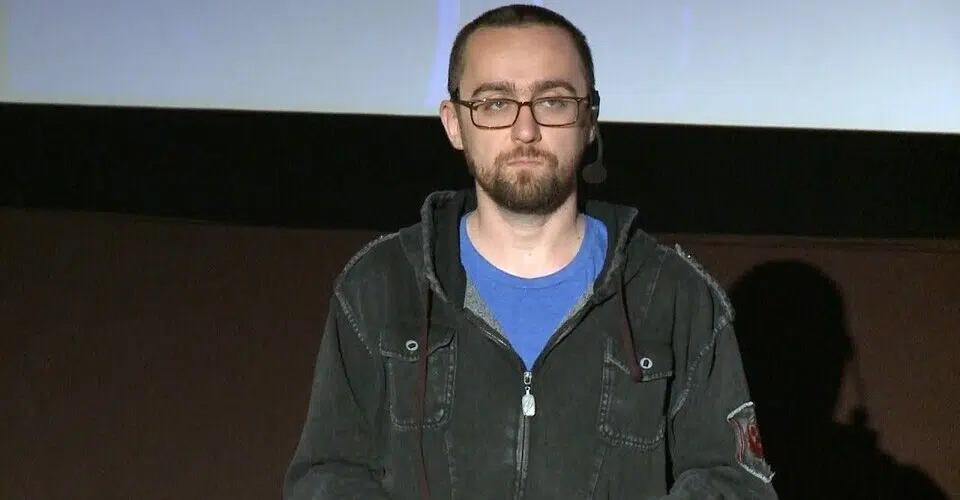
Nationality: Polish
Łukasz Langa is a Polish Python core developer and the original creator of Black, the opinionated code formatter widely adopted in the Python community.
He served as Release Manager for Python 3.8 and 3.9, and in 2021 became CPython’s first Developer-in-Residence, focusing on improving Python’s development workflow. Langa has been instrumental in Python’s evolution, especially in automated tooling and developer experience. He’s also a trained classical pianist, exemplifying the diverse talents among Python’s leadership. Through his code and community work, Langa continues to make Python more consistent and enjoyable for everyone.
- LinkedIn: Łukasz Langa
- X (Twitter): @llanga
- GitHub: ambv
- Website: lukasz.langa.pl
Mike Bayer
Nationality: American
Mike Bayer is the American developer who created SQLAlchemy, Python’s dominant ORM and database toolkit. He released SQLAlchemy in 2006, and its philosophy of flexibility and “SQL literacy” has made it a critical library for countless Python applications.
Bayer also wrote Alembic (the migrations framework for SQLAlchemy) and the Mako templating engine. For over 15 years he has been the primary maintainer of SQLAlchemy, continually evolving it (SQLAlchemy 2.0 is a recent milestone) and supporting its large user base. Bayer’s deep understanding of databases and commitment to open source have set the standard for database interaction in Python, enabling robust and efficient persistence layers.
- LinkedIn: Mike Bayer
- X (Twitter): @zzzeek
- GitHub: zzzeek
Russell Keith-Magee
Nationality: Australian
Russell Keith-Magee is an Australian Python developer known for his leadership in the Django community and for founding the BeeWare project. He spent over a decade on Django’s core team and served as President of the Django Software Foundation for 5 years, helping to steward Django’s growth.
Russell later turned his attention to bringing Python to mobile and GUI platforms: BeeWare is an open-source suite enabling Python to run as native apps on iOS, Android, and beyond. He’s a frequent speaker (often in his signature red fedora) and an advocate for OSS sustainability. By pushing Python into new platforms and mentoring contributors, Keith-Magee is expanding Python’s horizons while exemplifying community leadership.
- LinkedIn: Russell Keith-Magee
- X (Twitter): @freakboy3742
- GitHub: freakboy3742
Pablo Galindo Salgado

Nationality: Spanish
Pablo Galindo Salgado is a Spanish Python core developer known for spearheading improvements in Python’s parser and error handling.
He served as Release Manager for Python 3.10 and 3.11, overseeing major releases that introduced features like structural pattern matching and better error messages. Galindo is a member of the Python Steering Council, helping guide the language’s future. By day he works on Python infrastructure at Bloomberg, and he’s famous for talks like “Making Python faster by eliminating needless abstraction.” His work has made Python both faster and more user-friendly (e.g. the much clearer tracebacks in 3.10+).
- LinkedIn: Pablo Galindo Salgado
- X (Twitter): @pyblogsal
- GitHub: pablogsal
Luciano Ramalho
Nationality: Brazilian
Luciano Ramalho is a Brazilian Python developer, author, and teacher who has helped popularize Python in Latin America and beyond. He wrote Fluent Python, a best-selling O’Reilly book (1st ed. 2015, 2nd ed. 2022) that dives deep into Python’s idioms and internals, and has been published in at least 9 languages.
Ramalho has been using Python since 1998, deploying it on some of Brazil’s largest news portals. He co-founded the Brazilian Python Association (APyB) and is a PSF Fellow, reflecting his community leadership. As a senior technologist (formerly at ThoughtWorks) and an engaging speaker at PyCons and OSCON, Ramalho has inspired countless developers to write cleaner, more Pythonic code.
- LinkedIn: Luciano Ramalho
- X (Twitter): @ramalhoorg
- GitHub: ramalho
- Website: ramalho.org
Ines Montani
Python makes it easy to prototype and ship real-world NLP applications. That’s why we chose it for spaCy—it’s fast, flexible, and accessible.
Nationality: German
Ines Montani is a German developer-entrepreneur making major strides in Natural Language Processing with Python. She is the co-founder of Explosion (a Berlin-based AI company) and a driving force behind spaCy, one of Python’s leading open-source NLP libraries for production use.
Montani has also co-developed tools like Thinc (a lightweight ML library) and Prodigy (an annotation tool for creating training data), pushing the boundaries of efficient and user-friendly AI tooling. She’s active in the community, speaking at conferences and engaging with users to demystify AI tech. By combining open-source innovation with a startup mindset, Ines Montani has significantly advanced how Python is used for AI and NLP.
- LinkedIn: Ines Montani
- X (Twitter): @_inesmontani
- GitHub: ines
Victor Stinner

Nationality: French
Victor Stinner is a French Python core developer who has focused on Python’s performance and stability.
He has led efforts to optimize CPython, contributing countless patches and PEPs to make Python 3 faster and more robust. Stinner worked at Red Hat (and now Microsoft) on Python maintenance, using real-world enterprise workloads (like porting OpenStack to Python 3) to drive improvements. He created the perf benchmarking library and helped enable profile-guided optimizations in Python builds. Stinner’s deep expertise in low-level details (garbage collection, GIL tuning, etc.) and dedication over the years have significantly advanced Python’s runtime efficiency.
- LinkedIn: Victor Stinner
- X (Twitter): @VictorStinner
- GitHub: vstinner
Sebastian Witowski
Nationality: Polish
Sebastian Witowski is a Polish Python engineer and instructor with a career spanning scientific and enterprise domains. He worked as a software developer at CERN, where he used Python for large-scale scientific computing in physics experiments.
He has also consulted for Fortune 500 companies, building full-stack Python applications in business settings. Witowski is known for sharing his knowledge through talks and workshops across Europe—covering everything from writing clean code to productivity tips. A PSF Fellow, he often discusses best practices in packaging and deployment. Sebastian’s diverse experience (from research labs to corporate projects) and his knack for teaching have made him a respected voice in the Python community.
- LinkedIn: Sebastian Witowski
- X (Twitter): @SebaWitowski
- GitHub: switowski
- Website: switowski.com
Yasoob Khalid
Nationality: Pakistani
Yasoob Khalid is a Pakistani Python developer, author, and blogger who has become an influential Python educator.
He runs the well-known “Python Tips” blog, where he’s published numerous tutorials and articles making Python concepts accessible for beginners and experienced developers alike. Yasoob authored the book Intermediate Python, which fills the gap between basic and advanced Python and has been praised for its clear, pragmatic examples. He also actively contributes to open source and engages with the community (e.g. speaking at PyCons and mentoring newcomers). Through his writing and code, Khalid has empowered a generation of Python learners across the globe.
- LinkedIn: Yasoob Khalid
- X (Twitter): @yasoobkhalid
- GitHub: yasoob
- Blog: yasoob.me
Wrap Up
These legends represent exceptional talent, making them extremely challenging to headhunt. However, there are thousands of other highly skilled IT professionals available to hire with our help. Contact us, and we will be happy to discuss your hiring needs.
Note: We’ve dedicated significant time and effort to creating and verifying this curated list of top talent. However, if you believe a correction or addition is needed, feel free to reach out. We’ll gladly review and update the page.
