Software Development Life Cycle (SDLC) Models [Full Guide]
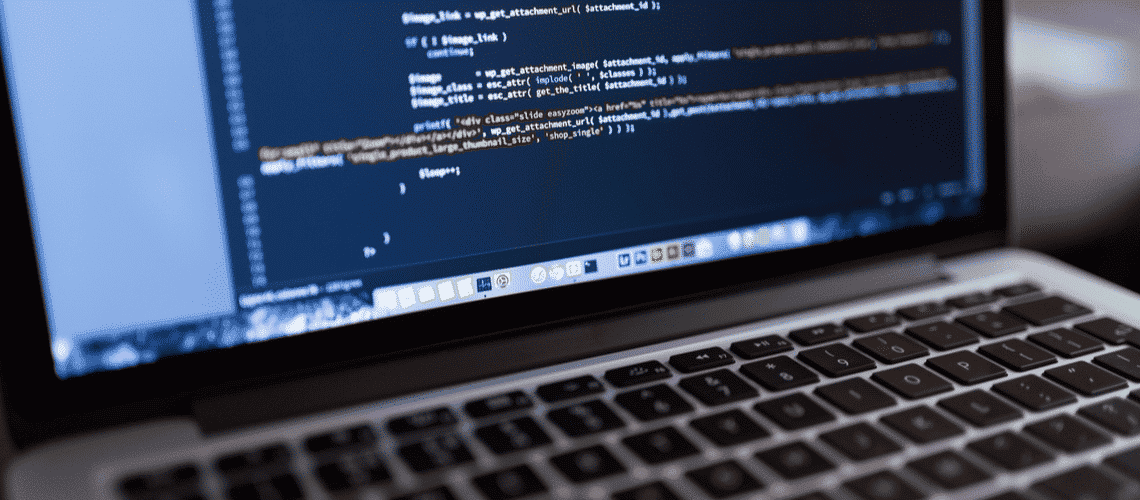
Explore our comprehensive guide on Software Development Life Cycle models. Uncover the strategies for efficient coding, testing, and deployment to boost your software success.

Join 2000+ tech leaders
A digest from our CEO on technology, talent and hard truth. Get it straight to your inbox every two weeks.
No SPAM. Unsubscribe anytime.
There are so many different SDLC models in software engineering, and choosing the best one for your project is half the battle on the way to creating a successful product.
“Great software today is often preferable to perfect software tomorrow. If you give your users something to play with early, their feedback will often lead you to a better eventual solution.” – Andy Hunt
Here’s an exhaustive overview of Software Development Life Cycle phases and models to help you pick the framework that fits you the most.
What is SDLC Model?
Let’s sort out the basics before diving headfirst into the numerous types of SDLC models and Agile methodology in the software development life cycle. Below is a brief cheat sheet explaining what is SDLC.
Stages of SDLC
Software development consists of five major successive stages. The stages of software development life cycle are nearly identical, whatever life cycle model may be used. So, what are the 5 stages of SDLC?

Stage 1. Requirement Capture and Analysis [What exactly are we supposed to build?]
At the preliminary phase, the team collaborates with the business client and domain experts to mark out the purpose, goals, risks, and opportunities. This research is meant to pinpoint the client’s needs and create an appropriate project roadmap that will mold the entire workflow.
The stage focuses on collecting and analyzing functional and non-functional requirements. At this point, cost estimation and risk evaluation happen as well.
The outcome is a Software Requirement Specification (ReqView.pdf as an example) – a detailed description that captures the features, behavior, quality attributes, constraints, etc.
Stage 2. Designing Project Architecture [How are we going to achieve what we aim for?]
This stage is intended for turning software specs into the Product Design Specification – a description that documents the solution and states the success criteria. Design specs include tools to use, interface, structure, logic, dependency, performance, etc.
Stage 3. Development and Programming [Let’s build what we planned!]
No.3 stage is where the dev team takes the spotlight and proceeds to turn design specs into actual lines of code. The stage involves setting up a database and environment, creating UI, writing and compiling source code.
Besides coding, the developers create and run unit tests to validate the logic of individual software units.
The third stage should result in a functional and testable piece of software.
Stage 4. Testing [Have we built what we wanted?]
The fourth stage is when QAs verify whether the result meets the initial business goals. They check whether an app performs and behaves as expected via functional testing. There are also numerous types of non-functional tests necessary to ensure performance, security, usability, compatibility, etc.
The output of this stage is a functional deployment-ready product.
Centercode CEO Reveals KPIs That Will Make or Break Your Beta Testing
Stage 5. Deployment [Let’s start using what we’ve built.]
Once all the tests have passed, it’s time for the software to go live. The output of this step is functioning software that’s accessible for actual users.
Sometimes, they divide the first step into two separate phases: Planning and Requirements Gathering.
We can also distinguish the Operations and Maintenance stage – a post-deployment step that involves further product support, patching, and updates.
Therefore, the answer to “What are the 7 stages of SDLC?” is:
- Planning
- Requirements
- Architecture Design
- Development
- Testing
- Deployment
- Maintenance
🔔 Hire remote Java engineers in Eastern Europe with Echo.
Requirements in SDLC
In a nutshell, requirements are statements that define and describe the expected result. Requirements are created at the early stage of a project’s development life cycle and are checked against thorough the whole software dev cycle.
Major types of SDLC methodologies
1. Waterfall
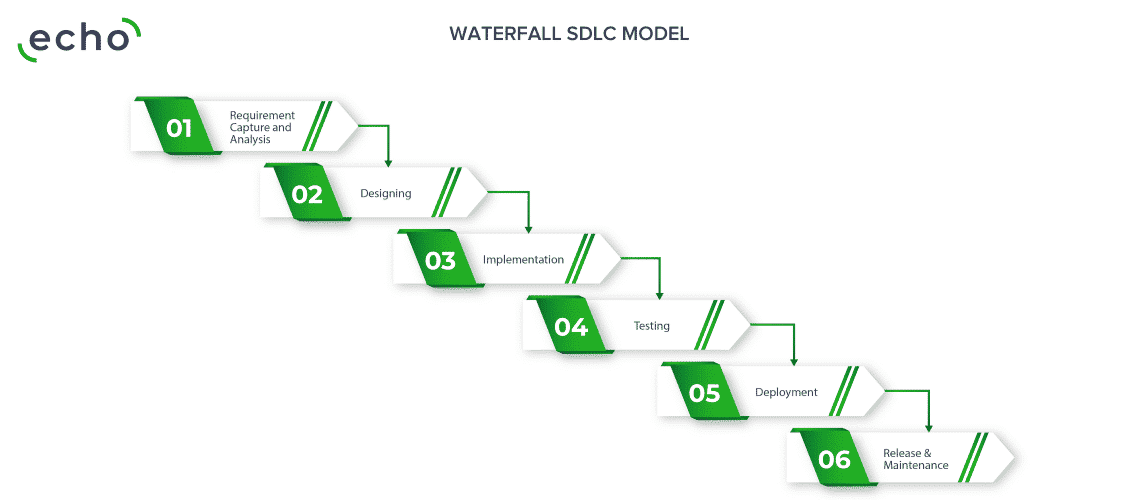
Waterfall SDLC Model is the oldest, stage-by-stage SDLC approach with the development process being broken down into a sequence of tasks. Each of the tasks starts one after another, which makes the development process look like water flow.
Waterfall methodology phases correspond with the classic SDLC stages. The project moves to the next phase only after all the current stage tasks have been finished and checked against strictly documented standards.
Pros
- The Waterfall development cycle is highly structured, which means that everyone understands their duties at any given time. With detailed documentation, it’s also easier to train fresh team members.
- Easy to manage. Each SDLC stage has transparent and stable schedules, checkpoints, and deliverables.
Cons
- Initial uncertainty. It is challenging to set up complete business requirements far in advance.
- The Waterfall model leaves very little room for addressing modifications and adapting to changing requirements.
- Cost of error. Being highly structured and regulated, the Waterfall software development process makes it tough to correct a fundamental defect in time.
Use Cases
- Large-scale projects with static and explicit requirements.
- Safety-critical industries that put reliability above flexibility, e.g., defense, aviation, railway.
- Hardware development projects where there the new parts of a system should be compatible with the older ones.
2. Iterative
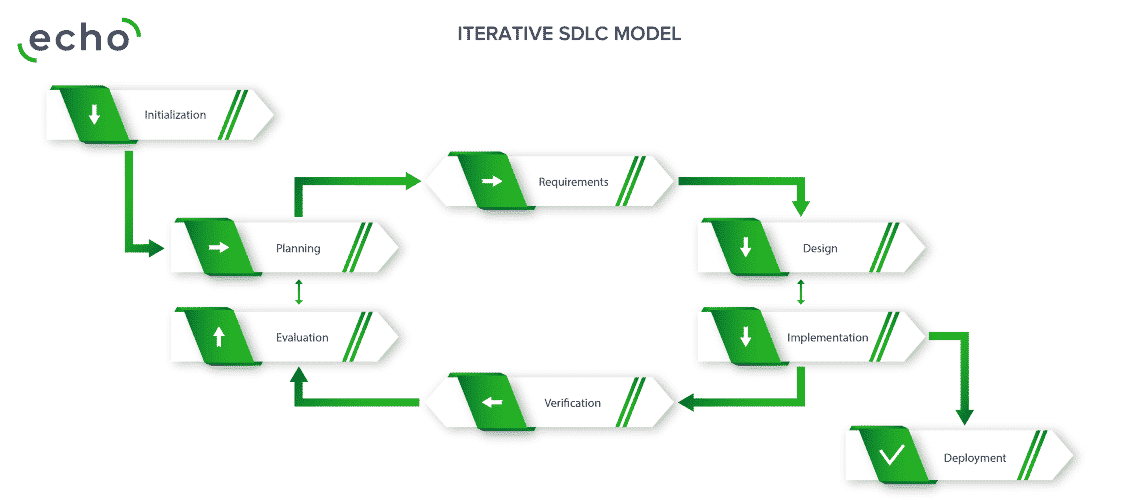
Iterative SDLC Model breaks the software development process into smaller repetitive cycles.
Unlike the SDLC Waterfall, the iterative development process does not call for a comprehensive set of specs right from the start. You can kickstart the development with a minimum scope of requirements that progressively gain more details and complexity with each iteration.
Another difference from a cascading model is that iterative development cycle enables paralleled development.
Pros
- You can adjust the requirements and the technical specs of the project on the fly and at lower costs.
- Flaw detection. With the iterative method, you get an early working prototype, which helps to minimize the cost of bug fixing.
- Customer evaluation. Since working software is delivered early, you can gain important insights from the customer and adjust it as needed.
Cons
- Management complexity. The whole process requires more management efforts compared to the linear model.
- The Iterative SDLC Model is a resource-consuming system life cycle model. In addition, it requires risk analysis expertise.
Use Cases
- Large-scale projects that allow separating the development process into small standalone chunks.
3. Spiral
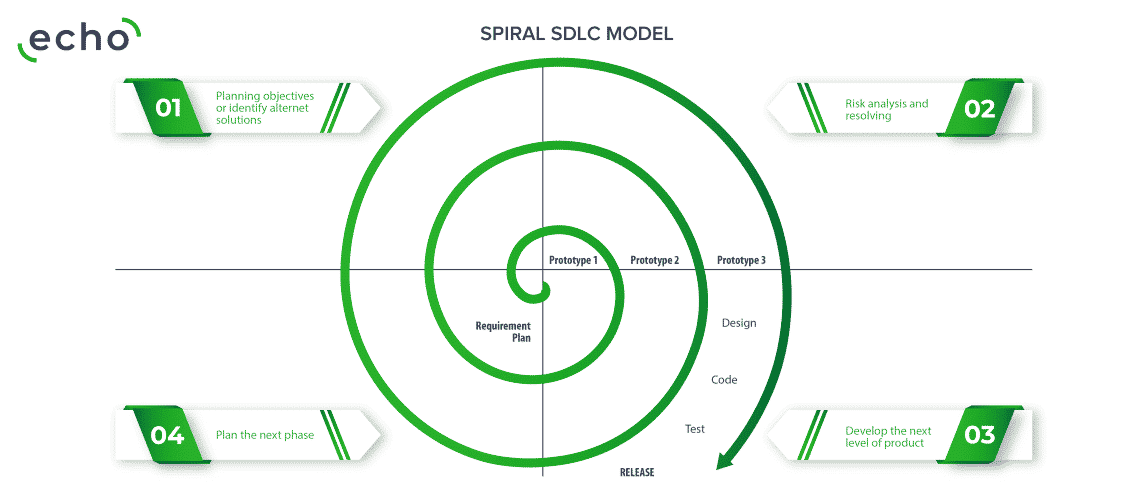
Spiral SDLC Model is a hybrid between iterative and sequential SDLC methods with an emphasis on risk control.
When working by the Spiral model, the team proceeds to the next software life cycle stage with design goals in mind and closes it after getting and implementing customer feedback. Process flow goes through increasingly long iterations, hence the name.
The focal point for this method is choosing the best time for switching from a current phase to the next one.
Pros
- Risk mitigation. Workflow is separated into smaller bits. If some risk arises, the team can close the current phase earlier to take care of it.
- You can make adjustments and throw in new features even in the late phase.
Use Cases
- Spiral model suits for developing a brand new product that needs to accumulate enough user feedback.
4. V-shaped
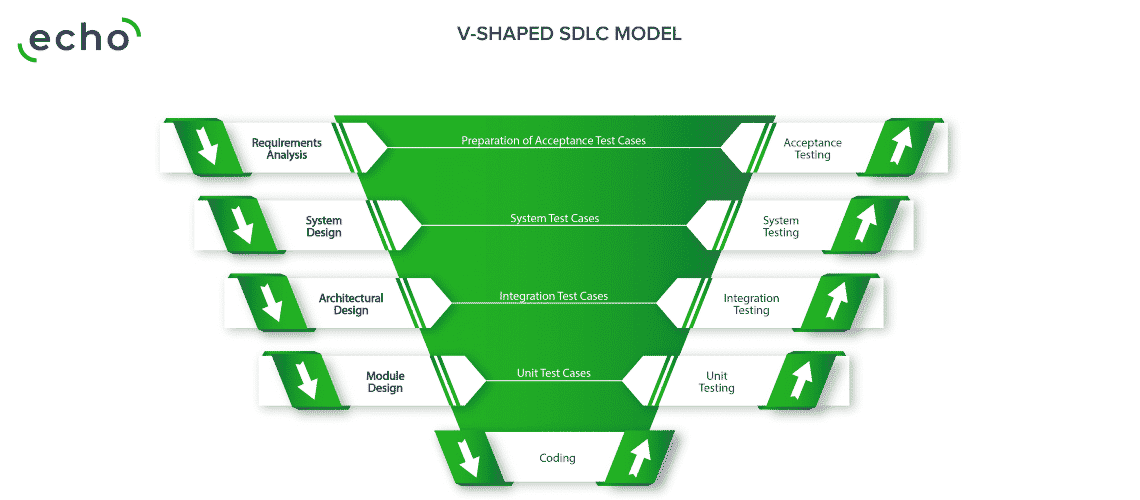
V-shaped SDLC Model is a modification of the classic Waterfall approach in which testing occurs at each development phase.
Like the Waterfall, V-shaped is a strict methodology with a cascading workflow. Business requirements are validated via user acceptance tests. System integration testing is used to validate architecture design. Once the product is developed, it goes through unit tests.
Pros
- Easy to control. Each phase delivers clear and concrete results, making it easy to control and measure success.
- Flaw detection. Product verification and testing take place at an early stage.
Cons
- In case of any adjustment, you must review and update the requirements along with the test documentation.
- The V-shaped model doesn’t produce an early-stage software prototype.
- Technical resources. This approach requires more technical resources and high testing expertise.
Use Cases
- Projects where meticulous software testing is essential.
- Small and medium-sized projects with well-detailed requirements.
5. Agile
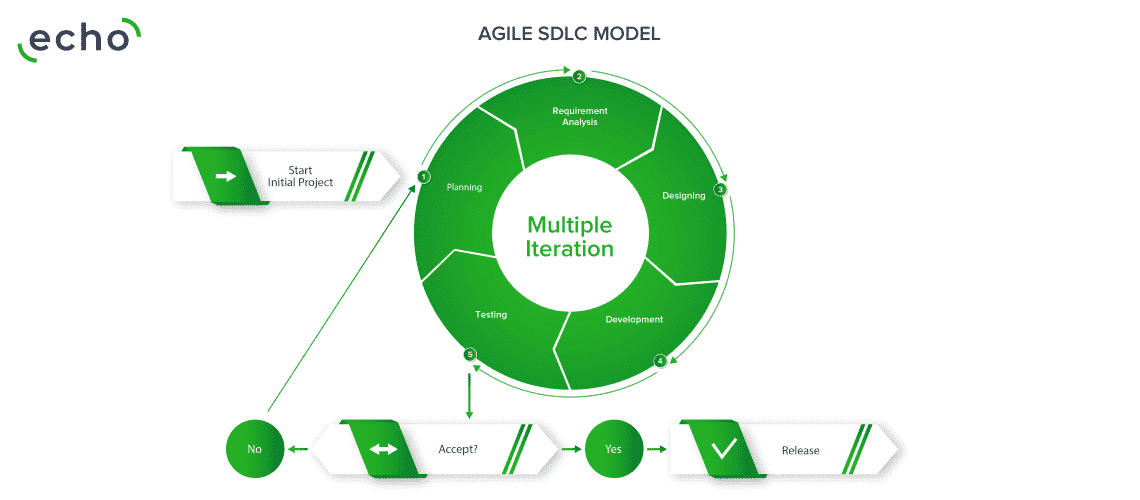
Agile SDLC Model covers a broad category of SDLC life cycle models distinguished by their flexibility and adaptiveness. There are dozens of Agile software development cycle frameworks, the most trendy being Scrum, Kanban, SAFe, Lean, etc.
Pros
- Great flexibility. Agile system development life cycle is welcoming to the improvement of functional requirements at any stage of development.
- Agile software development phases divide the development process into short iterations with clear deliverables.
- Fast release. Agile methodology phases enable early software prototype release.
- Flaw detection. A versatile change process allows minimizing the cost of error.
Cons
- Product completion time is uncertain. Frequent adjustments and changes may drag out product deployment significantly.
- Constant changes and improvements complicate the final cost estimation.
- New requirements may be contrary to the existing architecture.
Use Cases of Agile SDLC Model
- Competitive subject matter market that calls for a product to change dynamically.
6. Big Bang
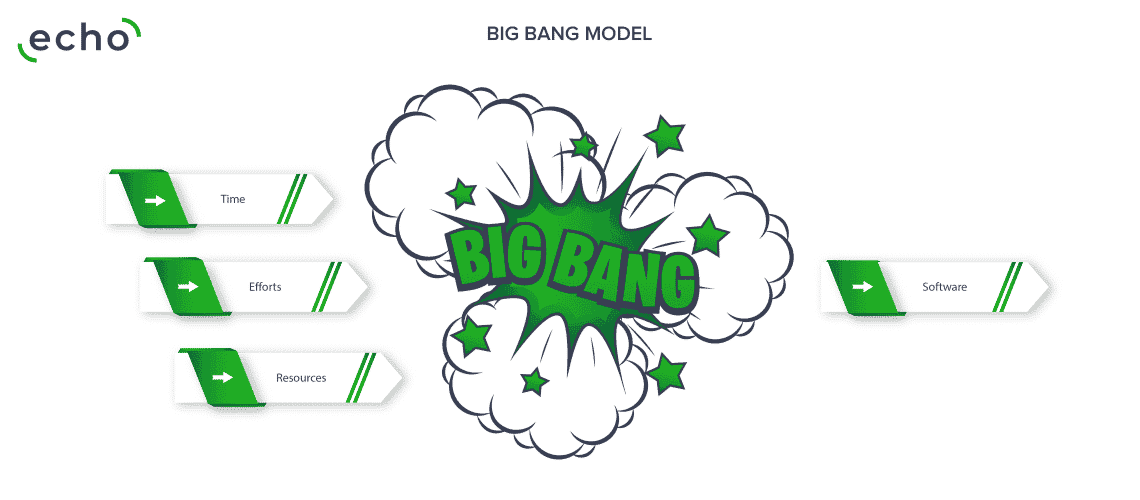
Big Bang Model puts coding above anything else and includes little to no planning. As soon as the team receives the requirements, they move straight to the implementation stage.
Pros
- Big Bang is a straightforward and easy-to-manage approach.
- This model provides the developers with great freedom to act on their ideas.
Cons
- Significant risks and uncertainty.
- Doesn’t suit well for complex and long-term projects.
- Can become very pricey if the IT team misunderstands the requirements.
Use Cases
- Small and short-term projects with a few developers on board.
- Projects with a lack of clarity in business requirements.
7. Rapid Application Development (RAD)
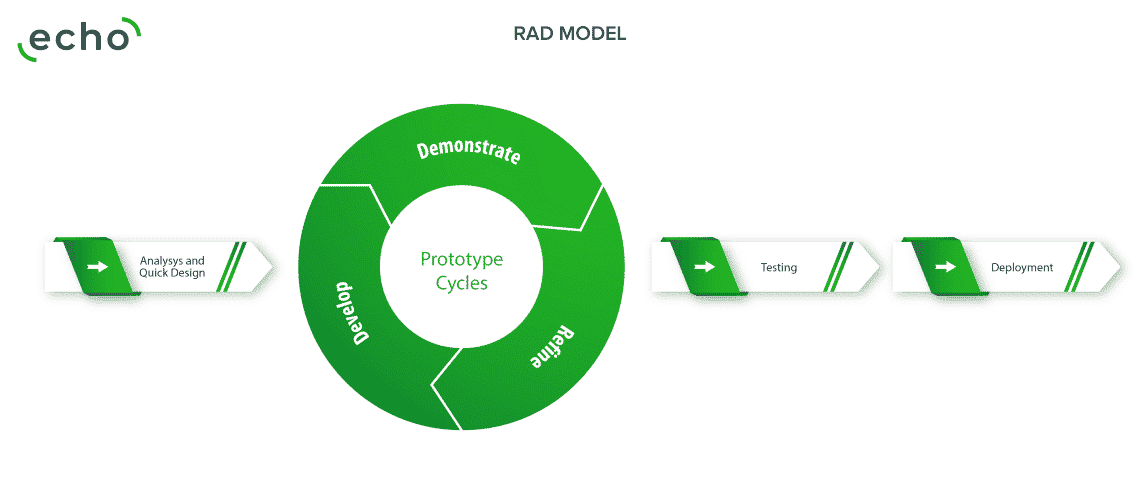
RAD Model (Rapid Application Development model) focuses on developing working prototypes and improving the product according to user feedback.
Rapid application development life cycle puts the experience of actual users above abstract design specifications. Prototypes gradually evolve into the completed software.
Pros
- Better quality. Early user access helps to define and address critical design and technical flaws.
- RAD model enables improvement of the prototypes to shape them into the desired product.
Cons
- Continuous interaction between users and devs consumes time and resources.
- Lack of attention to the non-functional requirements.
Use Cases
- Projects that have to be released in a span of a few months.
- Projects that require user involvement all through the development process.
8. Software Prototype
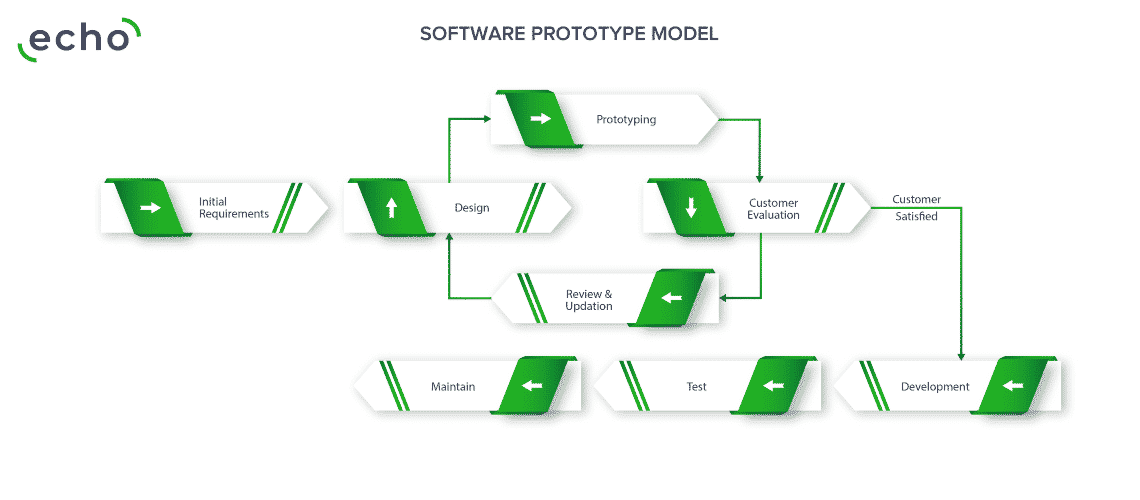
Software Prototype Model refers to developing working prototypes that showcase the functionality but may not completely display the logic of the resulting software.
Similar to the RAD model, the Prototyping approach helps software engineers and designers gain a better understanding of user requirements and expectations.
Pros
- User involvement and feedback before the implementation of the solution.
- The team can detect missing functionality, system, and design flaws at an early stage.
Cons
- Building prototypes may consume too much time and resources.
- End-users may confuse a rough prototype with a completed product, thus threatening to reputation loss.
Use Cases
- Products that need to have a high amount of interaction with an end-user, such as web interfaces.
- Products that rely on a quality human-computer interface.
Conclusion
There is no one-size-fits-all approach to software development – each company is a different animal, especially when we’re talking about startups. Hopefully, this article helped to shed light on different software life cycle models and determine your perfect match.
No matter which SDLC model you find most acceptable for your project, Echo can back your choice with a dedicated team of developers. Contact us today to discuss the optimal strategy of hiring tech experts for achieving your business needs.
Tags: cycle, development, guide, methodology, models.



Oh yeah, this is exactly the guide that I’ve been searching for a long time. I am very grateful to you for this. It helped me a lot to write an awesome technical essay in college.
Great. We won’t share this information with your professor.
Really good that you ended this article with “there is no one-size-fits-all approach to software development.” The problem is that far too many companies take this approach and the result is buggy software and products that have no business being released yet (and perhaps shouldn’t be released at all). I’m not a software developer, but it’s clear there are the creation process is as complex as the software itself. Would it be fair to say you need an expert developer to work with any software company?
Connor, thanks for your comment. Based on our experience, if you plan to cooperate with any outsourcing or software development company you should also have someone “technical” by your side. It will help both parties to avoid pain and frustration in the future.